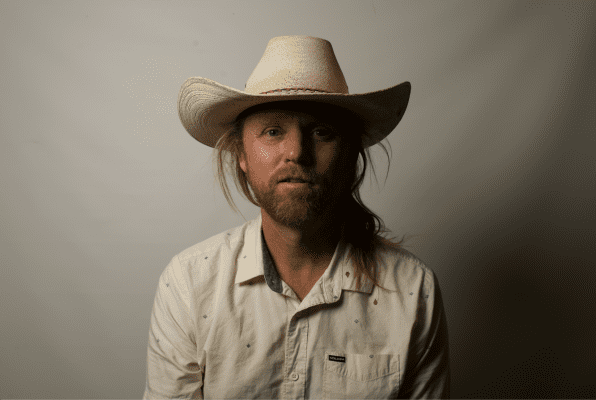Introduction
These are times you’d be hard-pressed to find someone who doesn’t know the virtual meeting definition. We all know that “virtual” turned out to be the new normal these days. It’s not just for pandemics anymore! But for a good reason – they’re convenient, efficient, and often more cost-effective than their in-person counterparts.
But just because online gatherings are the new normal, it doesn’t mean they’re all great. In fact, some of them are downright terrible. We’ve all experienced the Zoom fatigue that comes from sitting in front of a computer screen for hours, trying to engage in a productive conversation with colleagues or clients who are thousands of miles away.
So what makes a truly great virtual meeting? Let’s figure this out!
The three key ingredients
Thorough preparation, an engaging format, and top-notch technology. With these three ingredients in place, you’re sure to arrange a fruitful online conference that will leave your guests wanting more. Let’s take a closer look at them:
-
Thorough preparation
So what does detailed preparation involve? First, you need to choose the right platform for your meeting. There is a variety of options available, and each has its own strengths and weaknesses. If you look for something trendy, AI-powered, and unique, try Whoosh. If you need a more classic option, you can choose RingCentral or Zoom. Once you’ve done choosing the platform, you need to set up the meeting space and test the internet connection, audio, and video quality. You should also send out a detailed agenda in advance, so everyone knows what to expect.
-
Engaging format
We’ve all been there – virtual meetings that feel like they drag on forever and accomplish nothing. It can be hard to stay engaged when you’re not sitting face-to-face with other participants. But there are certain things you can do to make online events more productive.
Work on a proper format for your meeting: with a clear agenda and objectives, as well as a strict start and end time. This will help keep everyone on track and focused on the conversation. Additionally, make sure everyone has a chance to participate in the discussion. This means having a designated facilitator to keep the conversation moving, as well as break-out sessions for small group discussion. On Whoosh, for example, there is a handy tool for that called Breakout Groups.
-
Top-notch technology
Organizing a productive virtual meeting doesn’t have to be a challenge. With the right technology at your fingertips, you can easily connect with your colleagues, partners, and customers no matter where they are currently located.
There are a few major elements that you need for a successful event:
- Stable internet connection to stay connected
- Good webcam and microphone so that everyone can see and hear each other clearly
- Reliable online meeting software that can handle video, audio, and chat
The recipe for success
Once you gather all the ingredients, it’s time to get to the recipe:
1. Plan properly
Start by choosing a platform that fits your needs and will work well for your team. Then decide on a conference topic and set an agenda. This will help everyone stay focused during the meeting. Finally, choose a time that works for all the guests involved. Not everyone has the same schedule or even time zones, so it’s critical to consider these differences when planning.
2. Start on time
Showing up on time is a great habit that applies to online communication as well. Not only is it polite to your guests, but it sets the tone for the entire event. If everyone arrives on time, you can start the meeting right away and not waste time waiting. It’s a good idea to set a reminder for yourself and send out invitations to other attendees.
3. Ask for input
Asking participants for their opinions ensures everyone feels involved and interested in the outcome of the meeting. For that, try using the chat function to ask attendees to type out their thoughts on a certain topic. Or simply suggest people raise their hand virtually if they have something to say. Whatever method you choose, this will help to guarantee everyone feels heard.
4. Mute yourself when not speaking
If you’ve ever participated in an online meeting where someone forgets to mute their microphone, you know how disruptive it can be. Worse, it can be embarrassing for the person who forgets. So please, for the sake of everyone involved, remember to mute your microphone when you’re not speaking.
5. Let others speak
Do you find yourself doing all the talking in online meetings? You’re not alone. It can be easy to dominate the conversation when you’re the only one who sees everyone else. But it’s important to let others speak, too. Hence, if someone is trying to say something but getting interrupted, type out their message in the chat box. Ask questions and encourage others to share their thoughts and ideas. If you’re in a large meeting, consider breakout rooms. This way, people can have smaller, more focused conversations.
6. Keep it short
Long meetings can be draining, both mentally and physically, and they can lead to decision fatigue. So how can you keep your online meetings short and sweet? Here are a few tips:
- Start with a strict agenda and stick to it.
- Keep the attendees to a minimum.
- Set a time limit.
- Encourage breaks and allow time for them in the agenda.
7. End on a positive note
Being optimistic can boost morale and leave participants feeling good about the future. Here are a few tips on how to end an online meeting on a positive note:
- Thank everyone for their time and participation
- Recap the main points of the discussion
- Reiterate the objectives
- Ask if there are any questions or concerns
- Thank everyone again and say goodbye
What’s the big secret?
The big secret of a great online meeting is simple: preparation.
When you take the time to prepare for a meetup, it will show in the quality of the meetup itself. Your conference will run more smoothly, you’ll be able to keep everyone on track, and address any issues that arise.
Also, when you are prepared, you have a chance to make the most of your time with your team. You can concentrate on the task at hand and get more done in less time.
So if you want to have a great online meeting, remember to prepare in advance. It’ll make all the difference in the world.