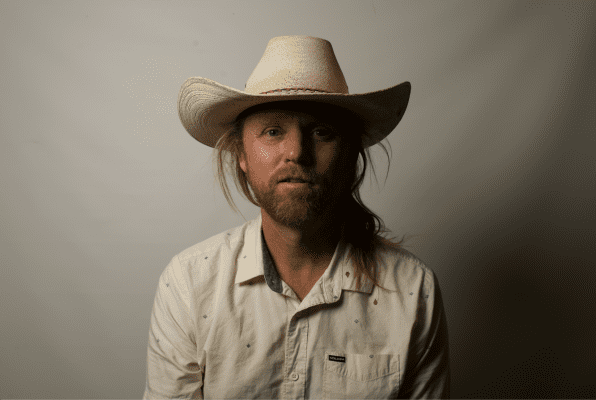MetaTrader 4 (MT4) continues to be a cornerstone for traders around the globe, offering a rich suite of tools to enhance trading efficiency. Among its standout features are Expert Advisors (EAs), which facilitate automated trading by executing trades based on pre-set algorithms. This article explores how to leverage EAs effectively on MT4, offering tips on setup, management, and optimization to help improve your trading outcomes.
Understanding Expert Advisors (EAs) on MT4
Expert Advisors (EAs) are essentially automated trading systems or scripts that run on the MT4 platform. They perform various functions, including opening and closing trades, managing orders, and analyzing market data based on predefined rules. EAs are instrumental for traders looking to automate their strategies and capitalize on market opportunities without manual intervention.
What Are Expert Advisors?
Expert Advisors are programs written in MQL4 (MetaQuotes Language 4) that can automatically execute trading operations. They can:
- Open and Close Trades: EAs operate based on specific market conditions or trading signals, executing trades automatically when these conditions are met.
- Manage Orders: EAs can handle tasks such as setting stop-loss and take-profit levels, adjusting trade sizes, and modifying orders as necessary.
- Analyze Market Data: By analyzing historical and real-time data, EAs identify trading opportunities, executing trades based on algorithmic logic.
Advantages of Using EAs on MT4
- 24/7 Trading: EAs allow for continuous trading across different time zones, seizing opportunities that may arise at any hour.
- Eliminates Emotional Bias: Automated systems execute trades based on set parameters, removing the emotional elements of trading, which can often lead to inconsistent results.
- Consistency and Discipline: EAs ensure that trading strategies are applied consistently, maintaining discipline and adherence to the plan without deviation.
Setting Up Expert Advisors on MT4
To get the most out of EAs, proper setup and configuration are essential. Here’s how to get started:
1. Install MT4 Platform
First, ensure that you have the MT4 platform installed. Download it from your broker’s website or from MetaTrader’s official site. Open MT4 and log in to your trading account to begin.
2. Obtain an EA
You can either develop your own EA using the MQL4 programming language or download pre-built EAs from third-party providers. For beginners, pre-built EAs can be an easier starting point. Ensure that any EA you use is compatible with MT4 and aligns with your trading strategy.
3. Install the EA
To install your EA:
- Open MT4 and navigate to the Navigator panel.
- Right-click on “Expert Advisors” and select “Open Folder.” This opens the directory where you need to place your EA files.
- Copy and paste the EA file (.ex4 or .mq4) into the “Experts” folder.
- Restart MT4 or refresh the Navigator panel to see your new EA.
4. Attach the EA to a Chart
To activate the EA:
- Drag the EA from the Navigator panel onto the chart of the desired currency pair.
- Configure the EA settings in the dialog box that appears. Adjust parameters such as trading volume, stop-loss, and take-profit levels according to your strategy.
- Enable AutoTrading by clicking the “AutoTrading” button on the MT4 toolbar. Make sure the EA’s “Allow live trading” option is checked in the settings.
Tips for Optimizing Your EA for Better Trading Results
1. Backtest Your EA
Before using an EA in live trading, backtesting is crucial. MT4’s Strategy Tester tool allows you to test the EA with historical data to evaluate its performance.
- Open the Strategy Tester from the “View” menu.
- Select the EA and configure the testing parameters, such as currency pair and timeframe.
- Run the backtest to analyze the EA’s performance and make necessary adjustments.
2. Optimize EA Settings
Optimizing your EA settings can enhance its effectiveness:
- Adjust Trading Parameters: Fine-tune settings like trade size, stop-loss, and take-profit levels based on backtesting results and market conditions.
- Use Optimization Tools: MT4’s optimization feature tests various parameter combinations to identify the most effective settings for your EA.
3. Monitor and Adjust
Regular monitoring of your EA is essential to ensure optimal performance:
- Review Performance Metrics: Check performance reports regularly to assess the EA’s effectiveness and make adjustments as needed.
- Update Strategies: Adapt the EA’s parameters or strategies based on changing market conditions to maintain performance.
4. Manage Risk Effectively
Effective risk management is crucial for automated trading:
- Set Maximum Drawdown Limits: Configure your EA to halt trading if it reaches a specified drawdown limit, mitigating potential losses.
- Diversify Strategies: Implement multiple EAs or trading strategies to spread risk and reduce dependence on a single system.
5. Ensure Platform Stability
Maintaining a stable trading environment is essential:
- Reliable Internet Connection: Ensure a stable internet connection to prevent disruptions in trading.
- Consider a VPS: Using a Virtual Private Server (VPS) can ensure that MT4 and your EAs run continuously, even if your computer is turned off.
Common Mistakes to Avoid with EAs
1. Over-Reliance on Backtesting
While backtesting is useful, it does not guarantee future performance. Market conditions change, so an EA that performed well historically may not always deliver the same results.
2. Neglecting Regular Monitoring
Regular oversight of your EA is important. Even automated systems require periodic reviews to ensure they are functioning as expected and to adjust settings as necessary.
3. Ignoring Market Conditions
EAs might not adapt to sudden market changes or major news events. Stay informed about market conditions and adjust your EA’s parameters to respond to these changes effectively.
4. Using Unverified EAs
Exercise caution when using EAs from unknown sources. Verify their performance and reliability through reviews and performance reports before integrating them into your live trading.
Automating trading on MT4 with Expert Advisors (EAs) offers numerous advantages, from 24/7 trading capabilities to eliminating emotional bias. By understanding how to set up, configure, and optimize EAs, you can enhance your trading efficiency and effectiveness. Regular monitoring, risk management, and proper setup are key to leveraging EAs for improved trading results. As you integrate EAs into your trading strategy, remember that while they offer powerful tools for automation, they should complement a well-rounded trading approach. With the right strategies and careful management, EAs can significantly contribute to achieving your trading goals and optimizing your overall trading performance.